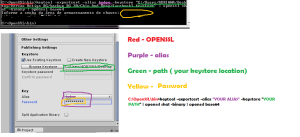
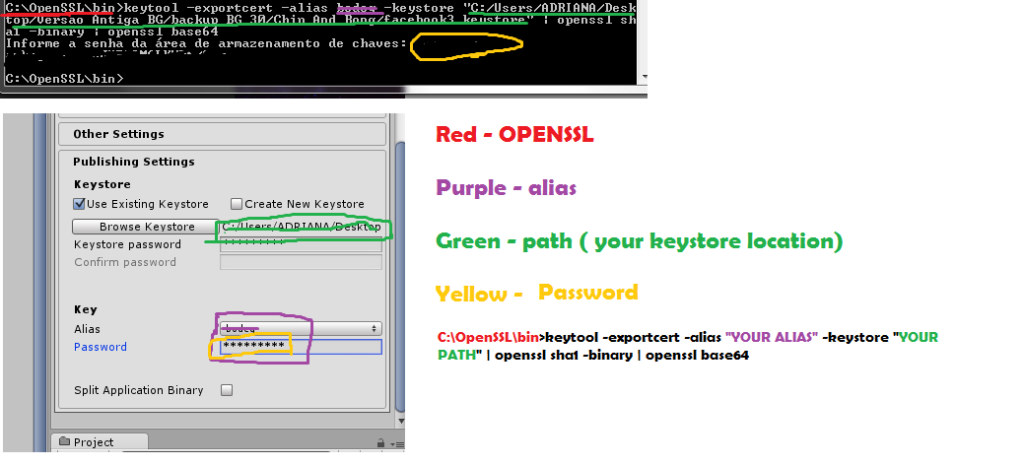
Download OpenSSL từ Code Google ở link dưới
https://code.google.com/archive/p/openssl-for-windows/downloads
Tạo thư mục OpenSSL trong ổ C:/ và copy thư mục giải nén sau khi download vào đây.
Xác định đường dẫn file debug.keystore của các bạn, thường sẽ nằm trong thư mục .android của User đang dùng trên ổ C:/
Chạy lệnh sau để ra được hash key:
$ keytool -exportcert -alias androiddebugkey -keystore "C:\Documents and Settings\Administrator.android\debug.keystore" | "C:\OpenSSL\bin\openssl" sha1 -binary |"C:\OpenSSL\bin\openssl" base64
Bình luận